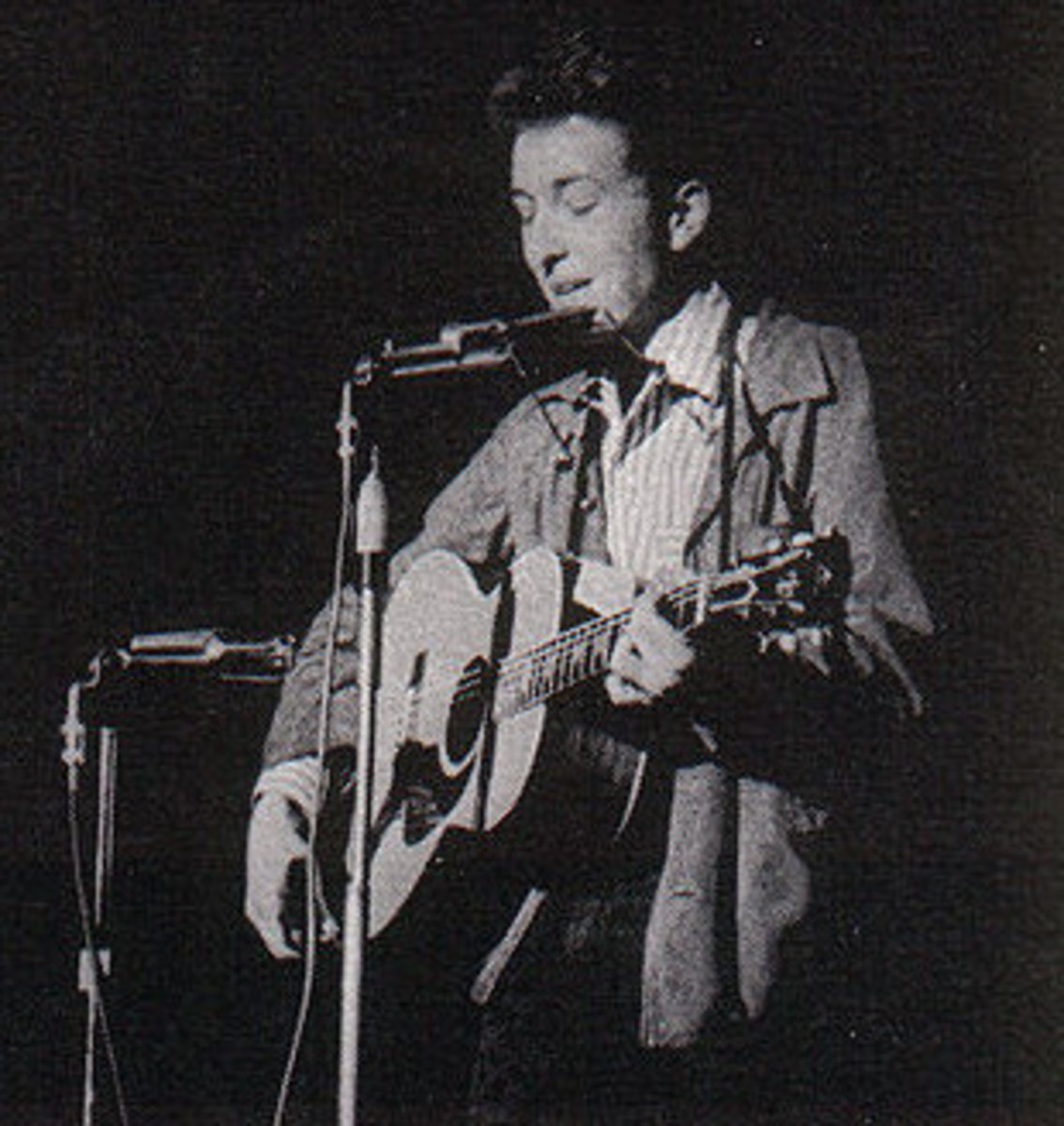Audio Compression – Compressing Instruments and Vocals in Musical Recordings
Compression is often the most misunderstood aspect of music production. It’s also one of the most important things you can apply to your music to improve the overall sound of your recordings. If used properly, compression can add extra life to your mixes that will generally make them sound dramatically enhanced.
For those of you without sound engineering backgrounds, some aspects of compression might seem complicated unless explained in simple terms. This article is mostly designed for beginners, but I suspect even seasoned producers might also benefit from the information in this article. After all, since compression is so misunderstood, I wager this article might prove useful for both the amateur producer and the professional!
I will try to simplify the process of compression by focusing on the fundamentals and most important aspects. If you desire to understand compression on a deeper level, there are countless sources online these days that go into very specific detail on how compressors work from an engineering perspective. But for those of you who are interested in gaining a more functional understanding of compression so that you can start using it effectively right away, this article will be perfect for you! We will learn about compression in a wonderfully practical way, and in no time we’ll be able to start using it to make our mixes sound rich and full of life!

What is compression?
Actually, you already know what compression is… Have you ever listened to classical music? If you have, you’ll notice that at times it can be loud, powerful, motivating and epic! And then all of a sudden everything goes quiet as the flutes and violins whisper a soft eerie mood dampening tone that you can barely even hear. Naturally, you turn up the volume so you can hear it better. That seems to work for awhile, but then all of a sudden out of nowhere it gets loud again and scares you half to death! In a frantic panic, you quickly turn the volume back down before you blow your eardrums and annoy whoever is unlucky to be in your general vicinity at that unfortunate moment.
Congratulations! You’re a compressor! For this is exactly how a compressor works… except of course, it does it much better and faster than you ever could.
Definition
Compressors are specialized amplifiers that are designed to reduce dynamic range.What is dynamic range? Dynamic range is the difference in volume between the most soft and most loud sounds in a recording. Therefore essentially, compressors make quiet sounds louder and loud sounds quieter, which will give your audio recordings an overall normalized volume level. It can also lend your tracks the auditory illusion of being louder and more powerful overall. Depending on what kind of music you’re producing, this may or may not be a good thing. But usually, compression can be used as much or as little as needed to increase creative originality thereby giving artists more flexibility and expression.
Compression and the Human Voice
Compression can be used on any and all instruments to improve their sound, however the instrument that you’ll quickly discover benefits the most from compression is vocals and spoken word. The reason why vocals benefit so much from compression is because quite often the human voice has a much more dramatic and inconsistent dynamic range. Vocals can vary in volume word from word, and even syllable-to-syllable.
With compression, a singer’s voice can be compressed to have a higher (or more consistent) average ‘loudness’ that will make it easier to be heard in the music.Compression will also restrict the volume of a vocal when needed to prevent it overpowering the mix, and it can also boost the volume when needed which allows for more artistic diversity such as melismatic phrasing and glottal stops that might be difficult to hear otherwise.
The human voice also tends to have a lot of dynamic range within our language, words and pronunciations. Every vowel and consonant can be varying degrees of volume. For instance, long vowel sounds like “ooo” or “aaaah” can be sung quite loudly. Where by contrast, the sound a “p” or a “d” makes is short and generally quieter. Compression normalizes these volume discrepancies making diction much easier to be heard no matter how it’s spoken or sung.
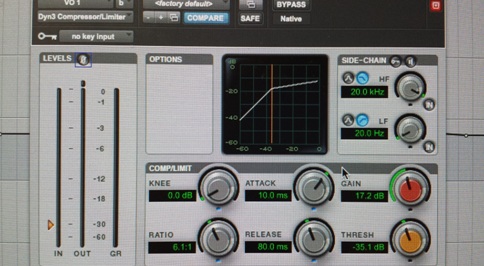
Fundamentals
So how do we use it? There are four basic parameters on all compressors. Threshold, Ratio, Attack and Release. Think back to the example I used above with classical music. If the precise act of turning the volume up or down is compression, then the four basic parameters can equate to:
1. Threshold
Threshold is your tolerance to the loudness. It’s the exact point in time where you say to yourself “Whoa now, this is too loud!” resulting in your turning the classical music down. If you set the threshold to -10db, the compressor will sit and do absolutely nothing until the audio source reaches that precise level in loudness. Anything at that level or higher, it will compress.Anything below that volume, it won’t bother with.
2. Ratio
Ratio is HOW MUCH compression you are applying. A ratio of 2:1 will cut the volume in half once it passes the threshold. So if your threshold is -6db, and the volume hits -2db, that would mean it’s 4db louder than what is acceptable according to what your threshold is set at, right? So your compressor will cut the excess volume in half leaving the final output at -4.
If this is confusing, don’t worry. To think of it in simpler terms (which I encourage), just remember that threshold is WHEN the compression kicks in, and ratio is HOW MUCH compression you’re applying. It’s worth noting that too much compression can result in the audio sounding a bit unnatural. It might sound a bit squashed or flat. You will need to experiment and use your ear to develop a sense for how much compression to add. But here’s a tip: I usually use 4:1 ratio for vocals as a starting point. Then, depending on factors like the voice, the music, and whatever else is happening in the mix, I may tweak up or down to get the sound just right.
3. Attack
Attack refers to how quickly the compressor pounces on the offending volume levels to push it down. Basically, in our classical music scenario, it is your reaction time from the moment the volume exceeds your threshold, to the moment your hand reaches the volume knob. An attack time of 0 will basically hard limit the audio so it will NEVER exceed your threshold. Sometimes this can do funny things to your audio which depending on your artistic approach could be good or bad. A 10ms attack time won’t be so aggressive.
4. Release
The release time is how soon the compressor stops working after the audio level dips below the threshold. Ie. How soon it can ‘let go’ of the offending audio. Once the audio dips back down to below your threshold, a high release time will immediately let go of the audio and let it dip down to low levels once again. Whereas by contrast, a low release time will ‘hang on’ to the audio and keep it near your threshold volume level for a little while before letting it fall back down.
Using Compression in Music
It’s important to remember that the following tips on how to compress different instruments should be used a guides only. Do not consider these tips unchallenged truths. The whole point of artistic expression is to experiment and to push your ideas with different strategies. These are good starting points, but don’t be afraid to ‘break the rules’ to achieve specific artistic goals.

1. Bass Guitar
Generally speaking, bass guitars seem to sound nice with moderate compression. Depending on a song’s tempo and groove, try starting with a 5:1 ratio and a moderate threshold. Unless you’re deliberately aiming for a pumpy and squashy effect, moderate compression is often a good strategy.
2. Drums
With drums, it is absolutely imperative that you get your attack and release times just perfect. You will need to experiment with these and develop your ears. Depending on your compression settings, don’t forget to go back to EQ and compensate for any frequencies lost or gained from your compression style.
3. Vocals
Vocals often benefit the most from compression out of any music instrument. That doesn't mean you should totally squash them to hell, but don’t be afraid to be liberal when called for. For a starting point, try setting the threshold near 0db, the ratio at 4:1, the attack and release near their middle positions and adjust your output for a good level. This starting point will often get you a nice sound that you can further tweak according to your tastes and preferences.
4. Guitars
Again, it’s so important to remember that these are just guides. No strategy is correct all the time. Imagine for example the difference between compressing an acoustic guitar compared to a distorted Les Paul. Yikes! So when I say this is a good starting point for ‘guitars’, take that with a grain of salt because of the vast diversity of guitar sounds.
That being said, acoustic guitars can generally benefit from conservative compression approaches. Most often, you’d probably want to experiment with a slow attack time and a fast release. This will keep their sound bright and dynamic, which will usually sound somewhat pleasing to the ear. It will also make the guitar easy to hear in the mix without ever being overpowered too easily.
5. Compression On Your Overall Mix
Adding compression on your master track is a popular strategy! But it must be done with caution because this is where you can get vastly dynamic changes in the overall sound of your music (for better or worse).
It’s important to keep in mind that when applying compression to the master, you are now compressing multiple tracks all at once; each of which are being compressed and EQ’d individually. This is a whole whack-load of compression happening all at once which can be difficult to control. Some producers opt to never add final compression to the mix in favour of leaving that privilege to professional mastering engineers who are specifically trained in this area of expertise.
However, due to budgeting constraints, and since the nature of this article is geared towards beginners, I’d wager that you likely don’t have access to that luxury. If you decide to add compression to the master track, do so conservatively. Try a low ratio with medium attack and release time settings. Tweak the threshold and outputs settings until you gradually start hearing a light to moderate increase in loudness without much of a change to your mix. Always remember to switch back to the un-altered original to compare the final sound. Which one sounds better?
Conclusion
With all audio processing, and especially with compression,it is absolutely imperative that you learn to develop your ear. Learn to recognize the advantages and pitfalls of using compression so that you can hear them happening in your mix before they become problematic. When used properly, compression can dramatically enhance all aspects of your music. Similarly, when used improperly, it will do the exact opposite! Your ear is the only thing that will regulate and control which direction you end up going. Develop it well!
Related Hubs
- Reverb - Echoes, Sustains, and Placement of Instruments
Reverb is the art of controlling the environment your instruments are played in, as well as the 3-dimensional placement of everything within your sound landscape. - EQ Fundamentals and the Frequency Spectrum
A brief guide to understanding the essential fundamentals of equalization and frequency spectrum. - An Introduction to how EQ Works
A brief guide on understanding just how equalization, most commonly known as simply “EQ," actually works.